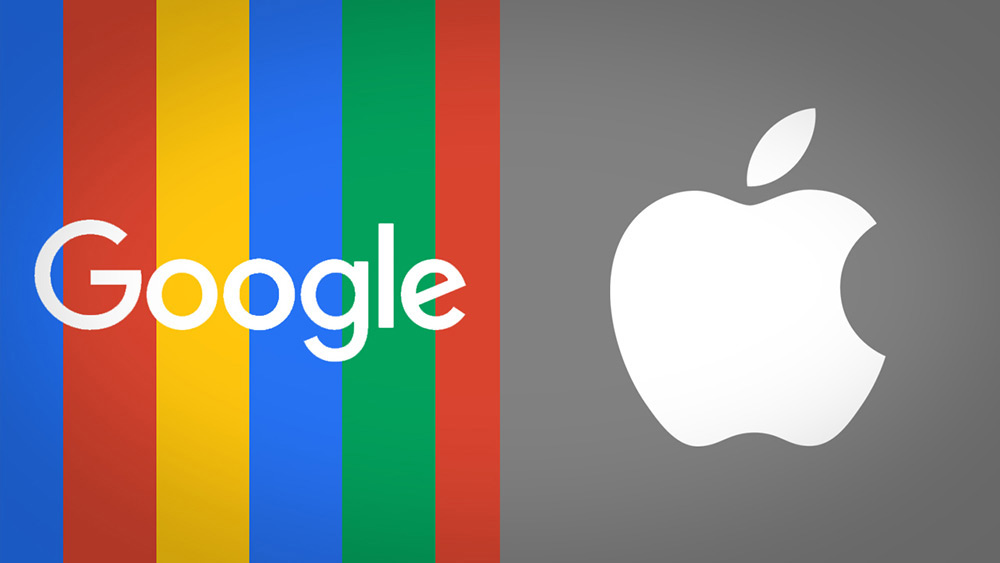
Google Play と App Store で有料アプリ(アプリ内課金を含む)を販売するまで、何をしたらいいのか。というのをまとめておく。
Google Play
Googleはそんなに障壁はなく設定が可能。
- Google Play Developer Console にて販売アカウントのセットアップをする
- Google Payment Center (Payment Merchant Center?) でお支払い方法に口座情報を登録する
- 即座に有料アプリ販売は可能になる(以下、収益受取のために対応必要)
- 3営業日ほどで Google から登録した口座にデポジットが入金される(1$未満)
- Google Payment Center にて入金されたデポジットの金額を入力する
- 支払口座が有効になる
デポジットはどうするの?
6のデポジットで返却するの?どうしたらいいの?というのをGoogleに問い合わせたら、以下回答が。返却は不要とのこと。
Googleからのテストデポジットは、お客様の売上が確実にお客様の銀行口座に振り込まれるよう、お客様がMerchant Centerにご入力された銀行口座情報にお間違いがないかを確認するために実施しております。テストデポジットの金額はGoogleへ払い戻す必要はございません。
参考記事
https://support.google.com/payments/merchant/checklist/6012413?hl=ja https://support.google.com/googleplay/android-developer/#topic=3452890 https://support.google.com/googleplay/android-developer/answer/140504?hl=ja https://support.google.com/googleplay/android-developer/answer/3092739?hl=ja https://support.google.com/payments/merchant/answer/1619772?hl=ja
iTunes Connect (App Store)
Tax Infomation がわかりずらい。2週間あれば有料アプリ販売はできるだろう。
- iTunes Connect より Paid Applications Agreement に同意する
- Contact Information を登録する
- 会社住所を英語で登録
- Bank Info を登録する
口座番号、口座名義、口座種類を入力する - Tax Information を登録する
- Part 1: Identification of Beneficial owner
- 3.Chapter 3 Status(entity type): Corporationなと適宜選択
- 7.Mailing address: チェック
- 8.U.S. taxpayer identification number (TIN), if required: 何も記載しない(後述の注意参照)
- 9b.Forelgn TIN: 空欄
- 10.Reference Number(s): 空欄
- Part 3
- 14.I certify that: a をチェック
- 15.Special rates and Conditions: チェックしない
EINって入力不要なの?
Tax Infomation はEINに"000000000"を入れるという情報もあるが、空欄でよい。 日本で事業をしているが"000000000"を入れる必要があるのか問い合わせると、以下回答がきた。
Thank you for your email. Kindly refer to “Tips for Completing W-8” and the IRS instructions within iTunes Connect prior to completing the form. Since every company’s situation is unique, it is advised that you speak with your tax professional for assistance.
Under our current model, application sales by non-U.S. developers on the App Store are not subject to U.S. tax withholding or reporting. Therefore, completion of Part III - Claim of Tax Treaty Benefits, is not required in order to certify your foreign status. In addition, you are not required to provide a U.S. taxpayer identification number (TIN) in Part I (line 8) when when certifying foreign status. Please note our system does require you to the specify the type of income your are receiving through the App Store on line 10 (W-8BEN) or line 15 (W-8BEN-E).
参考記事
http://d.hatena.ne.jp/shunsuk/20090522/1242997423 http://crunchtimer.jp/blog/technology/administration/1439/ https://origin-discussions-jp.apple.com/thread/10173991?start=0&tstart=0 http://blog.syuhari.jp/archives/1228 http://kentaro-shimizu.com/lecture/iphone/step4.html http://blog.kishikawakatsumi.com/entry/20090511/1242010376
その他
決済方法と支払先
少し経理的なお話も。
それぞれの手数料だけならいいのだが、 リバースチャージ課税なるものが存在する。
Apple は国内企業間の取引になるので、対象にはならないが Google はこの対象になるので注意が必要だ。
| 決済方法 | 決済手数料 | 手数料支払先 | リバースチャージ課税対象 |
|---|---|---|---|
| Google Play | 販売価格(税込) * 30% | Google Asia Pacific Limited(海外) | ○ |
| App Store | 販売価格(税込) * 30% | iTunes株式会社(国内) | × |
リバースチャージ課税の適用条件は、ややこしいが下記にあるようにあまり対象になることはないようだ。
一般課税による申告で課税売上割合が95%未満である場合にのみ適用される
リバースチャージ方式とは?消費税法改正で課税方式が変わった!|MFクラウド 公式ブログ
入金サイクル
- Google
月末締め、15日入金
販売者へのお支払いスケジュール - 販売者向けの Google ペイメント センターのヘルプ - Apple
Appleペイメントカレンダー(iTunes Connectで確認可)に準拠した締日、入金日は決まってはいない
締日がすぎるとiTunes Connectから入金日は確認可能だが、翌月、翌々月の入金日は確認不可。
さいごに
有料アプリの販売設定は面倒なことが多く感じる。
1ヶ月くらい時間に余裕を持って設定を進めていくようにしないと、意外なところでハマったりするので、対応予定の方は早めにやってしまうのをおすすめする。